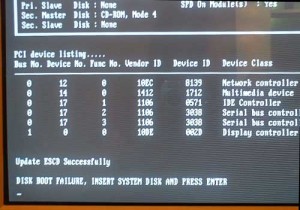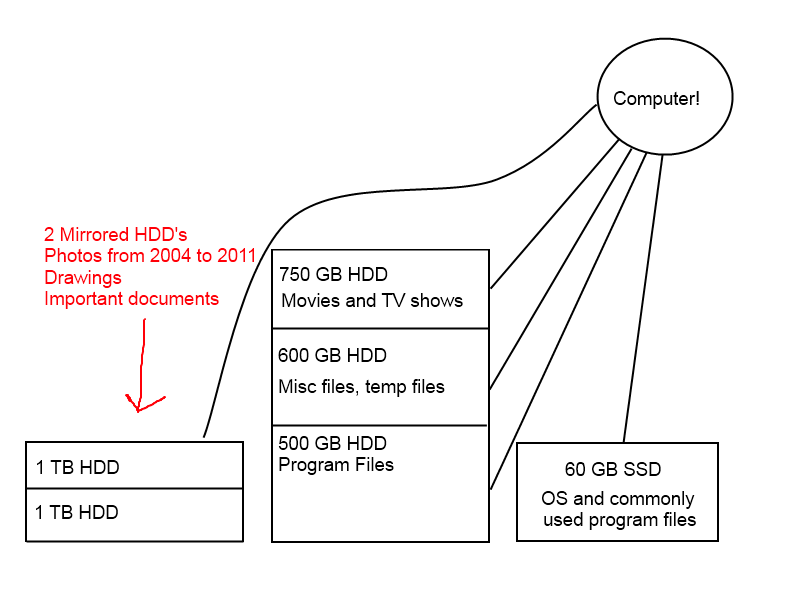Puppy Linux saved the day after the death of my SSD
This past weekend my hard drive failed. Saturday night I attempted to turn on my computer and received the all-too-familiar message "DISK BOOT FAILURE, INSERT SYSTEM DISK AND PRESS ENTER" which is quite annoying. I immediately suspected my OCZ Agility 2 60 GB solid state drive, only because the same thing happened exactly 7 months and 1 day ago. My BIOS wouldn't even recognize the hard drive, which means it failed pretty hard.
What I had to do exactly 7 months and 1 day ago involved contacting the OCZ customer support website and creating an RMA support ticket. The folks there were not very quick to respond, nor very sympathetic, but I did manage to get an RMA, mail my SSD back and get a "working" SSD about a week later. That drive failed this past weekend, meaning I'll be contacting OCZ support and jumping through their hoops once again (ugh..). So let's just recap how my excellent experiences with these fancy SSD's that seem to be all the rage in this modern world:| SSD 1 | Purchased on 10/5/2010 | Failed on 4/3/2011 | Age at death: 6 months 2 days |
| SSD 2 | Replaced on 4/11/2011 | Failed on 11/12/2011 | Age at death: 7 months 1 day |
Apparently not. Looking at Jeff Atwood's collection of SSD lifespans, it would appear that solid state drives fail pretty often. Here's the numbers he found based on eight SSD's purchased over the last 2 years:
- Super Talent 32 GB SSD, failed after 137 days
- OCZ Vertex 1 250 GB SSD, failed after 512 days
- G.Skill 64 GB SSD, failed after 251 days
- G.Skill 64 GB SSD, failed after 276 days
- Crucial 64 GB SSD, failed after 350 days
- OCZ Agility 60 GB SSD, failed after 72 days
- Intel X25-M 80 GB SSD, failed after 15 days
- Intel X25-M 80 GB SSD, failed after 206 days
So why does my situation still suck? And why is the title of this article a shout-out to Puppy Linux? Because once my SSD dies, I lose my operating system. Without the operating system, I lose easy access to all of these files. My data is safe, but I can't access it. When the drive my OS lived on died, my first instinct was to just re-install the OS somewhere else. But where? All of my hard drives had stuff on them. Stuff that I could lose if necessary, but I didn't want to resort to that. If only I could just get basic access to the files and move some things around... Hmm...
That's where Puppy Linux totally saved the day. I was able to download a 125 MB disk image (.iso) and place it on the USB drive to create a bootable USB "disk". I stuck this USB drive into of my computer and in my BIOS screen, selected the USB drive to boot from. Within a few minutes I had a fully functional operating system (a variant of Linux) which allowed me to see my hard drives and files. If I so desired, I could grab those important documents that were safely backed up on one of my hard drives and transfer them to a USB drive. However my goal was just to delete what wasn't important and relocate what was mildly important to another drive, thereby freeing up an entire HDD so I could install Windows 7 onto it. If I didn't have any desire to do some gaming I could have just used the Puppy Linux OS (running from the USB drive) for the next week or so while I wait for OCZ to send me a replacement SSD.
Just a quick note: Downloading the disk image (.iso) file from Puppy Linux and dropping it onto your USB drive will not work. You'll need to insert some magical code onto your USB drive so your computer can "boot" from it. You'll also want to "unzip" or decompress the .iso file and actually transfer the contents of that disk image onto your USB drive instead of the .iso file. Disk images are actually great for burning onto a CD, or "mounting" onto virtual CD hardware, but when it comes to making a bootable USB drive they need a tiny bit of manipulating.
I tried a bunch of different ways of inserting that magical code that allowed the USB drive to be "bootable" without much luck. Fortunately I found UNetBootin to streamline the entire process of creating a bootable USB drive and it worked perfectly for me.
Although I didn't really need to open up my computer, I wanted to make sure that my SATA cable or port wasn't the culprit. Indeed it was the SSD. I also disconnected my "precious data" completely so I wouldn't accidentally reformat that."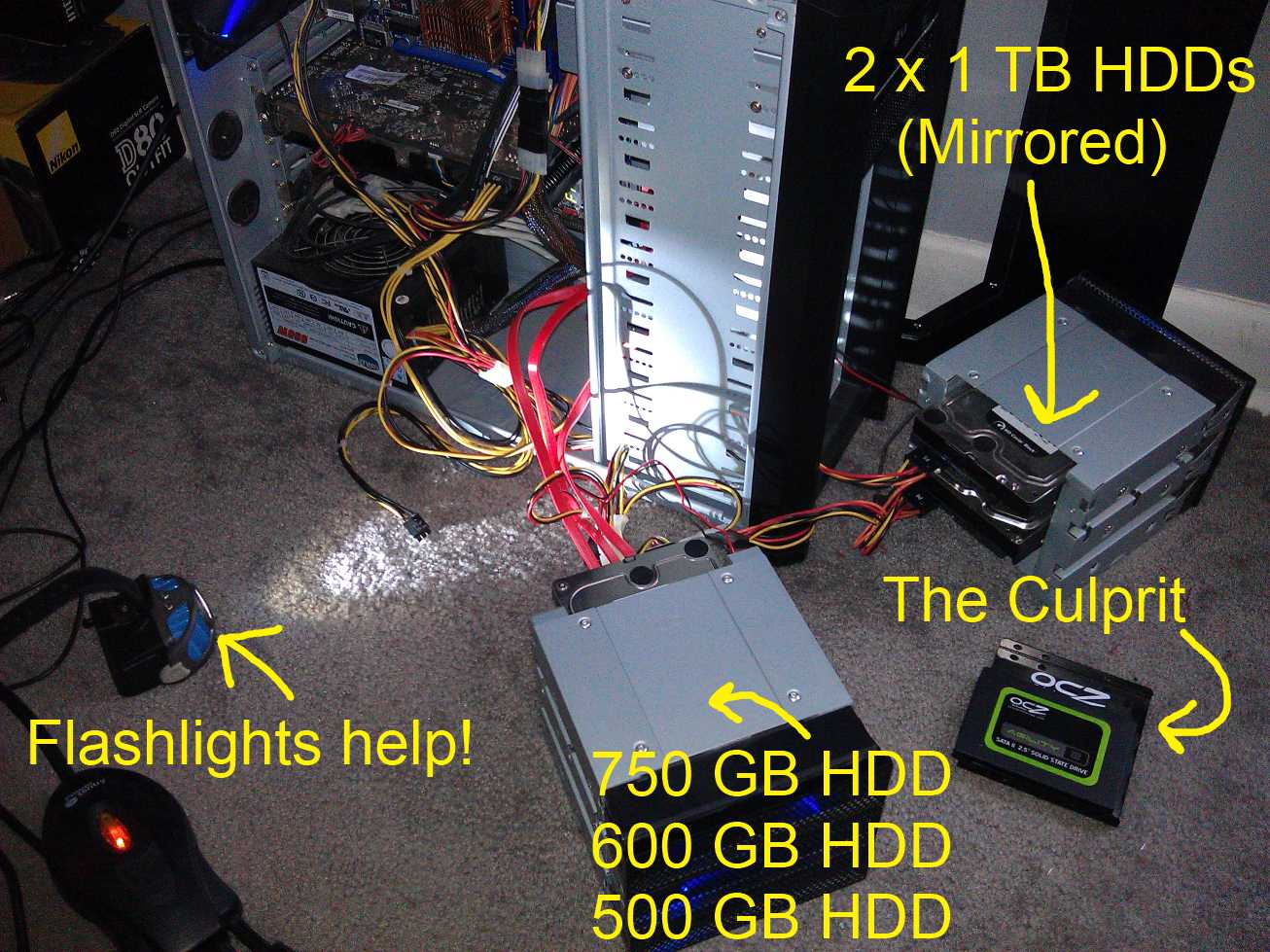
Next time your operating system or a hard drive fails, consider booting from an OS that lives on your USB drive. You'll be able to access your hard drives and recover your files so long as they are not corrupted.
So I just want to say a big thank you to Puppy Linux, a big thank you to the fine folks who wrote UNetBootin, and a disappointing "ughhhhhghghghggh" to OCZ who have twice been unsympathetic and very slow to help me with their faulty solid state drives.