Vagrant box add returns 403 Forbidden
I tried to add a Vagrant box by typing
vagrant box add ubuntu/trusty64
But got the following 403 Forbidden error
An error occurred while downloading the remote file. The error message, if any, is reproduced below. Please fix this error and try again.
The requested URL returned error: 403 Forbidden
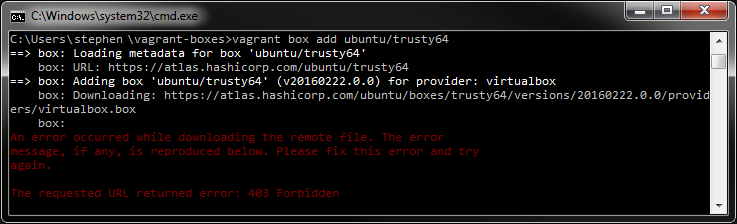
I'm not sure why this error occurs, but some research reveals a bunch of other people had the same problem. Fortunately we can download it a different way.
Adding a vagrant box from a local file
So I copied the URL and pasted it into the address bar of Chrome. Chrome started to download the box
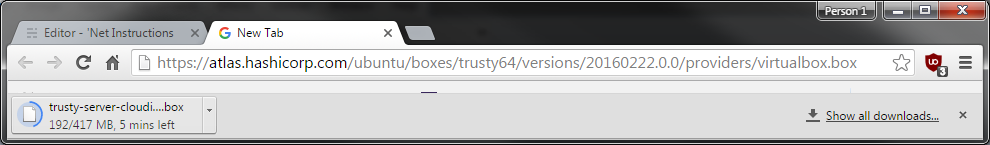
Once the file was downloaded, I moved it into an empty folder.
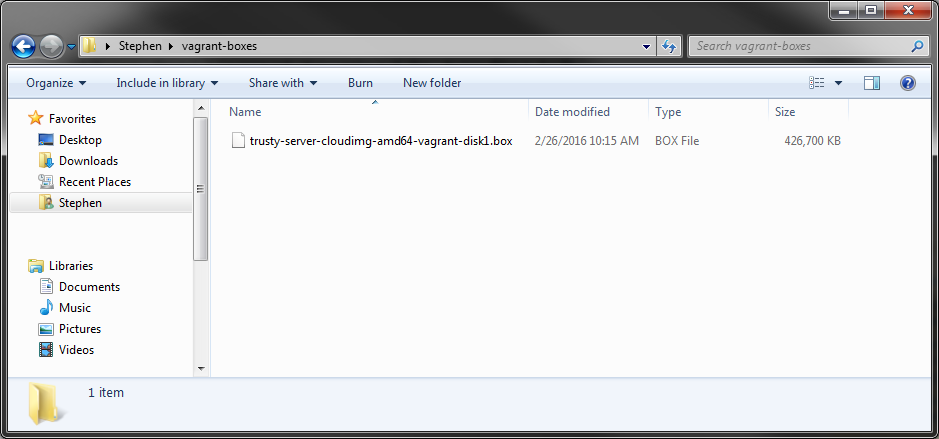
Then I used the vagrant add <name> <local file> command and specified a name and the file.
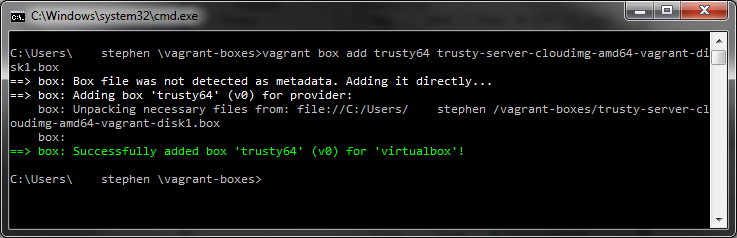
The full command was
vagrant box add trusty64 trusty-server-cloudimg-amd64-vagrant-disk1.box
It worked. Then you can run the vagrant init and vagrant up and SSH into the new machine!
C:\Users\stephen\vagrant-boxes>vagrant init trusty64
A `Vagrantfile` has been placed in this directory. You are now ready to `vagrant up` your first virtual environment! Please read the comments in the Vagrantfile as well as documentation on `vagrantup.com` for more information on using Vagrant.
C:\Users\stephen\vagrant-boxes>vagrant up
Bringing machine 'default' up with 'virtualbox' provider...
==> default: Importing base box 'trusty64'...
default: Booting VM...
default: Waiting for machine to boot. This may take a few minutes...
default: SSH address: 127.0.0.1:2200
default: SSH username: vagrant
Yay!